How to change the ringtone on Xiaomi for your favorite song
Just as you are reading, it is possible to completely change the ringtone of your Xiaomi and not placing the system defaults but the possibility of adding songs that are fashionable . Do not miss this article and learn how to easily configure it!
Now you can listen to your favorite song when you receive a call.

Although in most devices this configuration can be done (although we do not do it), there were doubts if Xiaomi's Miui gives the possibility of further personalizing our Smartphone by placing songs as ringtones in notifications.
- It turns out that yes, Miui allows you to place custom sounds as a ringtone, although you must know the steps.
Change the ringtone on a Xiaomi phone
To be considered a success, and the one that everyone leaves by default , to configure ringtones on your Xiaomi you only have to follow a few steps:
Go to phone settings:
On your Xiaomi, you must go to the "settings" icon or enter this window through the phone's taskbar, specifically in the upper notification area.
Locate the section called "Sound and vibration":

Within the different configuration options of the phone is the one related to sound, the one that is reflected as "sound and vibration" press that option. Next, click on the "ringtone" or "Alarm tone" option.
Once inside, locate and select the option named "all ringtones". Pressing this alternative gives us access to place a different tone than those preset by the Xiaomi settings, being able to place any sound stored within the Smartphone.
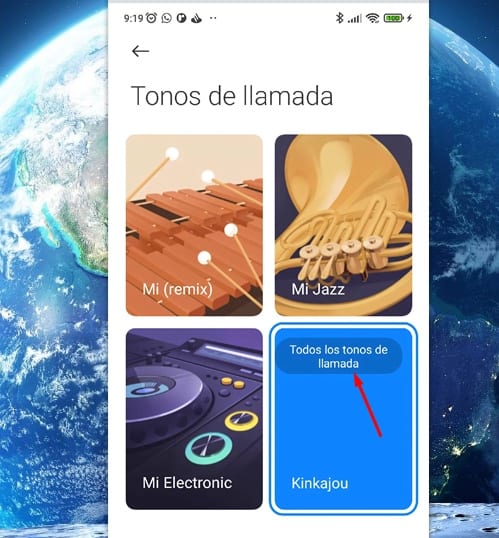
Selection of personalized sound for our calls:
To do this, and after pressing "all ringtones", continue to select the "file manager" option so that all the sounds stored on the mobile can be viewed. The next step is the location of the downloaded sound and its subsequent selection, in this way when receiving a call, your notification will be much more pleasant.
Now we simply select the " choose a local ringtone " option and we will look in the "File manager" option for the audio or song that we want to select as a ringtone.
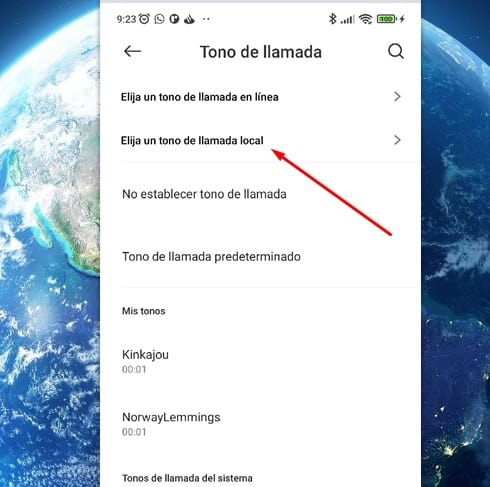
It is important to note that this type of configuration can be done in all versions of Miui , so models superior to the Mi 12 series or the first Redmi Note are also possible to make this customization , but surely by Miui customization layer, They are located in different but very similar positions.
For these cases, it is recommended to search in sections related to sound and tones, where you can probably access the same customization but the procedure turns out to be different. Rest assured that it will still be possible and you will be able to play your favorite songs when you receive a call!
- Enough of classic shades! Learn how to place your favorite ringtone song on your Xiaomi
Comments
Post a Comment