Lenovo IdeaPad Duet Chromebook Review
Now it's time for my review of the Lenovo IdeaPad Duet. The device was provided by Lenovo itself, thank you very much.
Do you always have to buy a laptop with Windows or a Mac? Or is it also a whole lot cheaper with a Chromebook with Chrome OS? The test should now find out.
scope of delivery
The Lenovo IdeaPad Duet is delivered in attractive packaging. Inside, in addition to the tablet with Chrome OS, there is also the docking keyboard, a cover with kickstand and the USB cable with the matching charging adapter. The scope of delivery is rounded off by a small instruction manual.
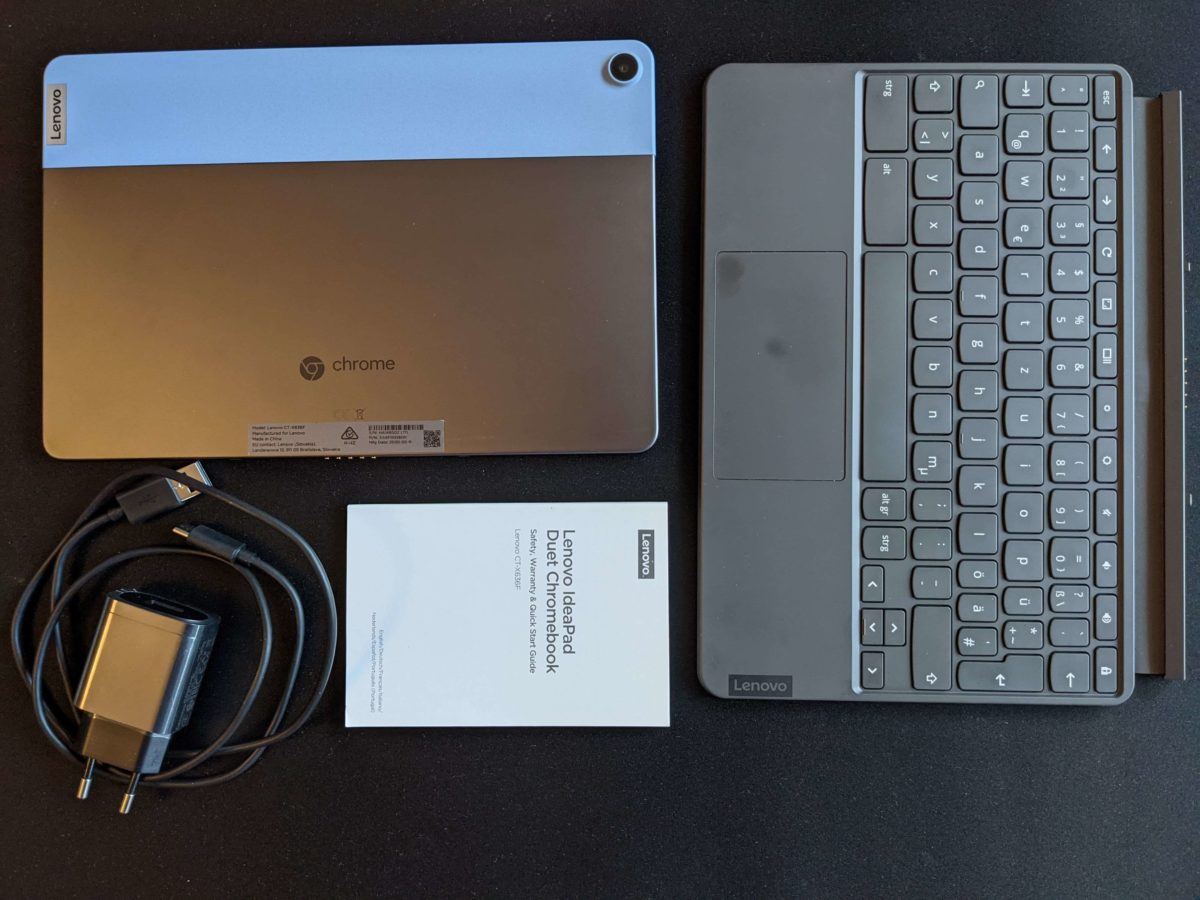
Tablet, keyboard, user manual, USB cable & charging adapter 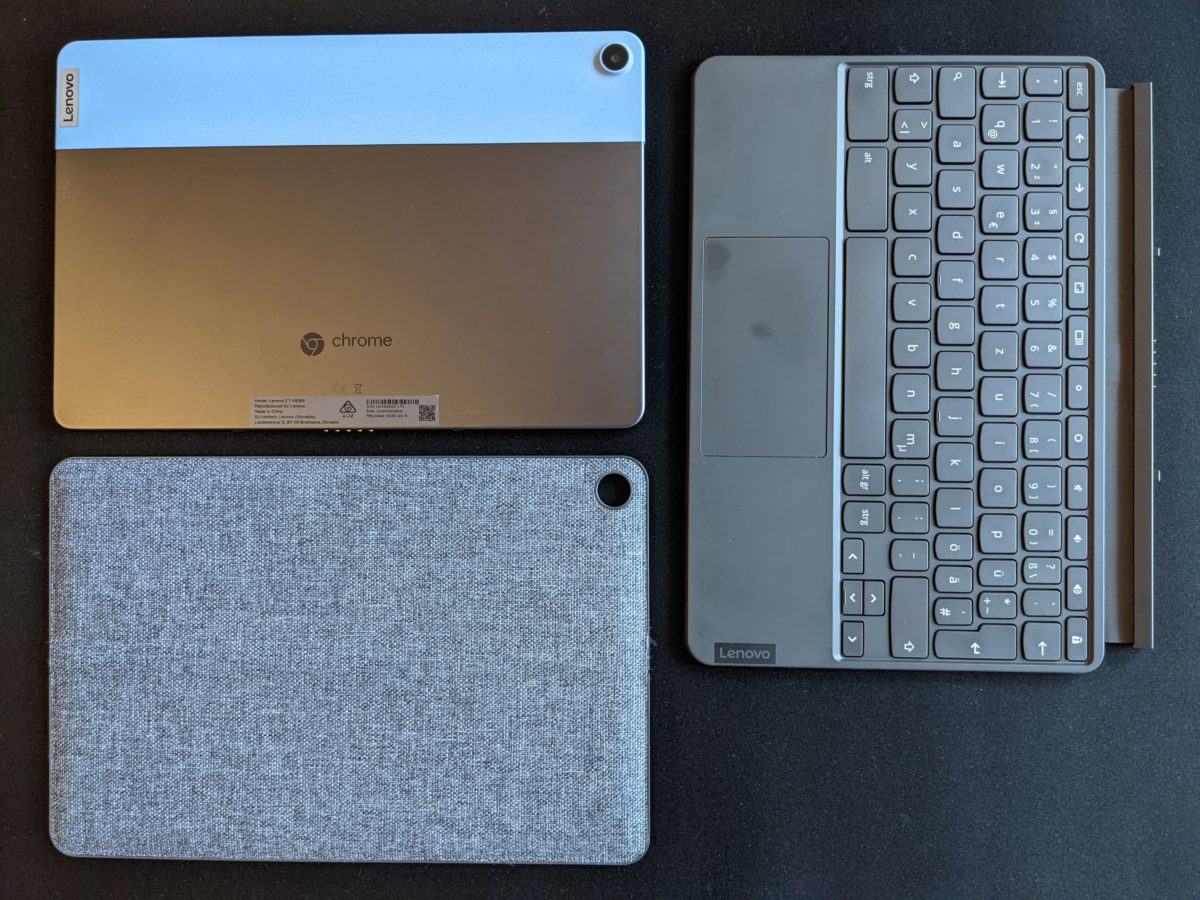
Tablet, keyboard & kickstand 
Lenovo IdeaPad Duet Chromebook packaging
Technical specifications
| 10.1 ″ FullHD touch display (1,920 x 1,200 pixels) with 400 nits |
| MediaTek P60T octa-core processor |
| 4 GB RAM |
| 64 GB or 128 GB storage, not expandable |
| Main camera with 8 MP, front camera with 2 MP |
| Battery: 7,000 mAh |
| Connectivity: WiFi 5 (802.11 a / b / g / n / ac 2 × 2), Bluetooth 4.2, 1x USB Type-C |
| Operating system: Chrome OS |
| Dimensions: 23.4 × 15.4 × 0.73 cm |
| Weight tablet: 456 grams |
| Weight cover: 234 grams |
| Keyboard weight: 264 grams |
Processing & haptics
The tablet, keyboard and kickstand cover surprisingly make a good impression. For the price you get something and can't complain. Everything feels valuable.
For the most part, the tablet has a well-made aluminum housing; Lenovo only uses plastic on the upper part of the tablet. Why? Lenovo probably knows that itself, because it looks a bit like a little break in style.
The supplied fabric cover with kickstand is also valuable and sticks magnetically to the tablet.

Display
The 10.1 ″ display offers a FullHD resolution of 1,920 x 1,200 pixels with a maximum brightness of 400 nits. The color reproduction corresponds to that to be expected in this price segment, but the contrasts could be better. Another point of criticism is the strong reflection of the display in direct sunlight.
All in all, the display content is crisp and sharp. What is a bit strange, however, is the fact that external displays are only supported at a low resolution. So if you are toying with the idea of connecting the Lenovo IdeaPad Duet Chromebook to a larger monitor, you will be disappointed when you look at the large monitor.
Google also donated a few touchscreen gestures to the display and input with a stylus pen (USI standard) was also effortless.
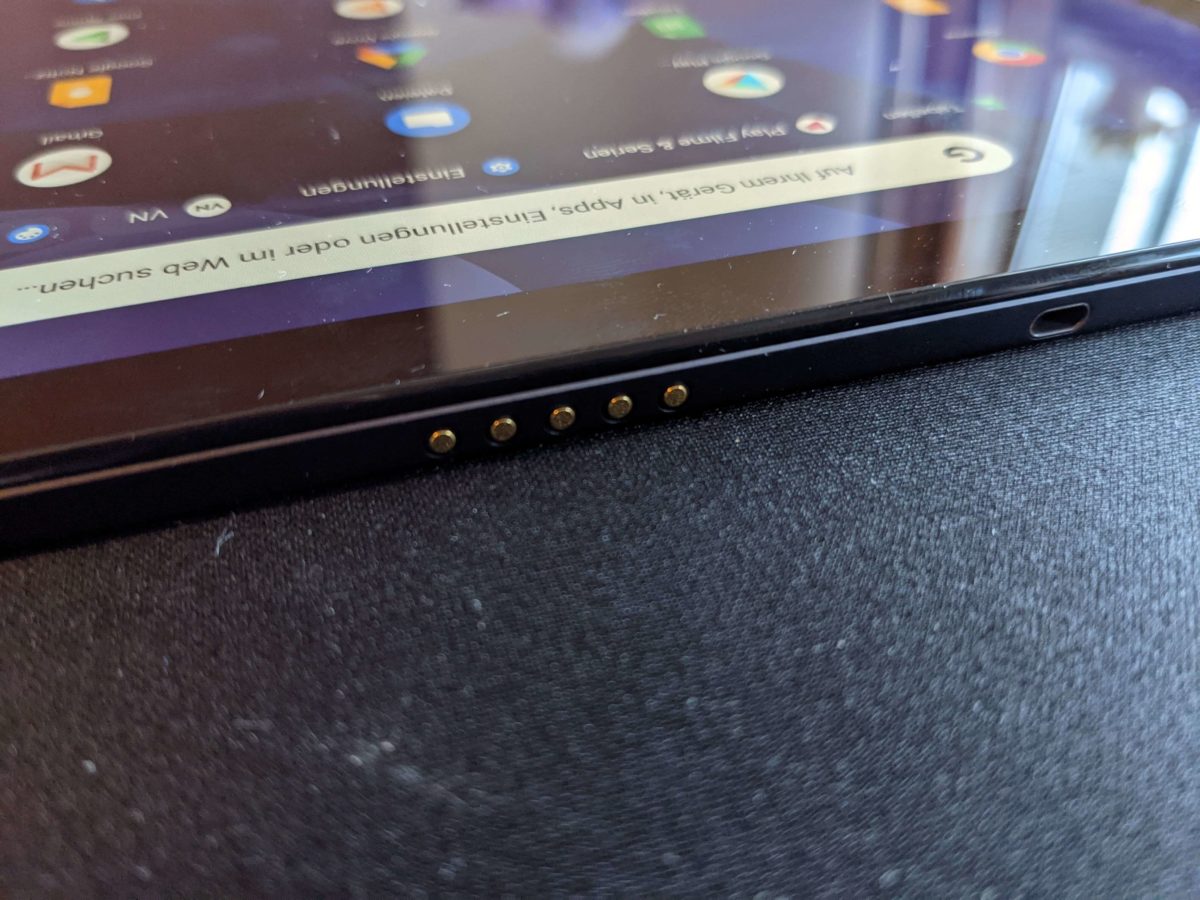
Folding stand & keyboard
The keyboard is made of plastic, but has a comfortable pressure point and is easy to type. What is missing is a backlight, so in poor light one or the other of you might have to look for the right letters. As is typical for Chromebooks, you will only find lowercase letters on the keyboard.

The keyboard is delicate, but unfortunately there was no other way because otherwise the keyboard cover would have been larger than the tablet. Thanks to the Pogopin connection, it sticks to the tablet without any problems and does not require a Bluetooth connection for coupling.

The kickstand cover sticks to the tablet magnetically, holds very well and does not slip. When the stand has been folded out, the tablet or Chromebook is firm and stable. You don't have to worry that the kickstand will accidentally collapse by itself.

Chrome OS
Chrome OS is the operating system that runs on Chromebooks. It is based on Linux and is considered particularly secure. Originally a cloud operating system, Chrome OS can now also be used offline, as the data is cached locally on the device and later updated online.
Google promises 8 years of updates, so you will get updates for the Lenovo IdeaPad Duet Chromebook up to and including 2028. More than twice as long as with smartphones or tablets with Android.
It's easy to use, it couldn't be simpler. Switch it on, connect to the WiFi and sign up for a Google account, that's it. You can already start "work". You have immediate access to your e-mails on Gmail, calendar, phone numbers and addresses, etc. This is the advantage of the Google system, everything is ready for you in the cloud.
Chrome OS is very easy to use - both via touchscreen, as well as with mouse and keyboard.
Google Play Store and Android Apps
If you need a little more apps, you have access to countless apps thanks to the Google Play Store. All of them cannot be installed, there are a few problems, but almost all of them.
And so you can then use other mail programs as you wish, video programs for cutting, drawing programs, etc. Everything as you are used to from an Android tablet.
Linux apps on Chrome OS
Yes, Linux works on Chrome OS. Even if only modest on the Lenovo IdeaPad Duet Chromebook. There is simply no performance for that.
Before you can start, you have to activate the corresponding function in the settings. Have you done that, Linux runs as a virtual machine in the terminal. There you can then install and use Linux programs.
For this you should of course be familiar with Linux, then thousands more programs from all conceivable areas await you. Linux just. With the command sudo apt-get install *** (please replace *** with Linux programs) you can then install everything you want.
performance
The performance is the crux of the Lenovo IdeaPad Duet Chromebook. 4 GB of RAM is perfectly fine, of course it could be more. But there is a lack of memory and the built-in processor.
64 GB or even 128 GB is a lot for a Chromebook in the latter case. Unfortunately, Lenovo has installed eMMC storage here, and it is not exactly known for setting speed records.
The built-in Mediatek Helio P60 is a solid processor, I think that's pretty good. Again, you can't expect rocket performance here. Nevertheless, it should be sufficient for everyday use.
If you are planning more demanding things like image editing, video editing or want to play the latest games, you should be wrong here. Sure, it works, but then a little slower.

speaker
The speakers on the Lenovo IdeaPad Duet Chromebook are ok, nothing more and nothing less. There are 2 of them, which are built into the top of the tablet. The stereo speakers deliver a balanced sound that lacks bass.
That's why it's okay to occasionally listen to music, but discerning listeners should also use good Bluetooth headphones, because you won't find a 3.5 mm jack connection. Or you use the included USB-C adapter, but then you occupy the only port.
battery pack
The 7,000 mAh battery should get you through the day easily, and in the end it does. even if the 10 hour runtime promised by Lenovo is only achieved in the best case.
Because with maximum brightness you get almost 4.5 hours of battery life, but in normal use it should be 7-8 hours. But when it comes to the can, the device reveals a small weakness.
Charging the large battery takes a lot of time. You then have to wait 4 hours, that's how long it takes to charge the battery from 0 to 100 percent. A USB-C cable with a 10 watt power supply is then included in the packaging.

Conclusion
What can I say? On the one hand, I'm excited about the Lenovo IdeaPad Duet Chromebook. Because I like Chromebooks, as a review of the Lenovo Chromebook C340-11 showed a year ago.
Nobody needs more notebooks or tablets. The device is an interesting mix of tablet and notebook, especially the attachable, very good keyboard makes using it as a full work companion a pleasure.
Above all, the fact that you can install Linux apps in addition to Android apps from the Google Play Store to gain even more access to countless other programs is not to be sniffed at. Chrome OS itself has made an insane leap in the past few years. And you shouldn't forget that you can get updates for up to 8 years, a tablet or smartphone should do that!
What disappoints a little about the Lenovo IdeaPad Duet Chromebook is its performance. This is just about sufficient, but should then quickly reach the edge of what is possible with demanding apps or programs under Linux.
From EUR 329.00 (EU 349.00 for 128 GB) you get a device for surfing, watching YouTube, Netflix & Co. and for occasional private work such as writing emails or letters and creating a few tables. However, if you want to use complex programs such as games or video editing under Linux, you should look for a Chromebook with more power.
In any case, I am and will remain a fan of Chromebooks and can recommend the Lenovo IdeaPad Duet Chromebook.
The Lenovo IdeaPad Duet Chromebook Review first appeared on Xiaomist .
Comments
Post a Comment