How to reset the Sony PlayStation 5 to the factory settings
The Sony PlayStation 5 will be available in stores in a few days. It has incredible specs, tons of exclusive games, and innovative new features like the DualSense controller.
If you want to sell the console or start over for whatever reason, a factory reset is a must. Are you ready to go? Then let's start.
Before we start, however, you should be sure whether you really want to reset your PS5 to the factory settings. A factory reset will erase everything on the console and restore it to the way it was when it was unpacked.
If you are sure that you want to continue with a factory reset, then you have to proceed as follows:
- On your PS5 home screen, select "Settings" (the gear icon in the top right corner)

2. Select "System"
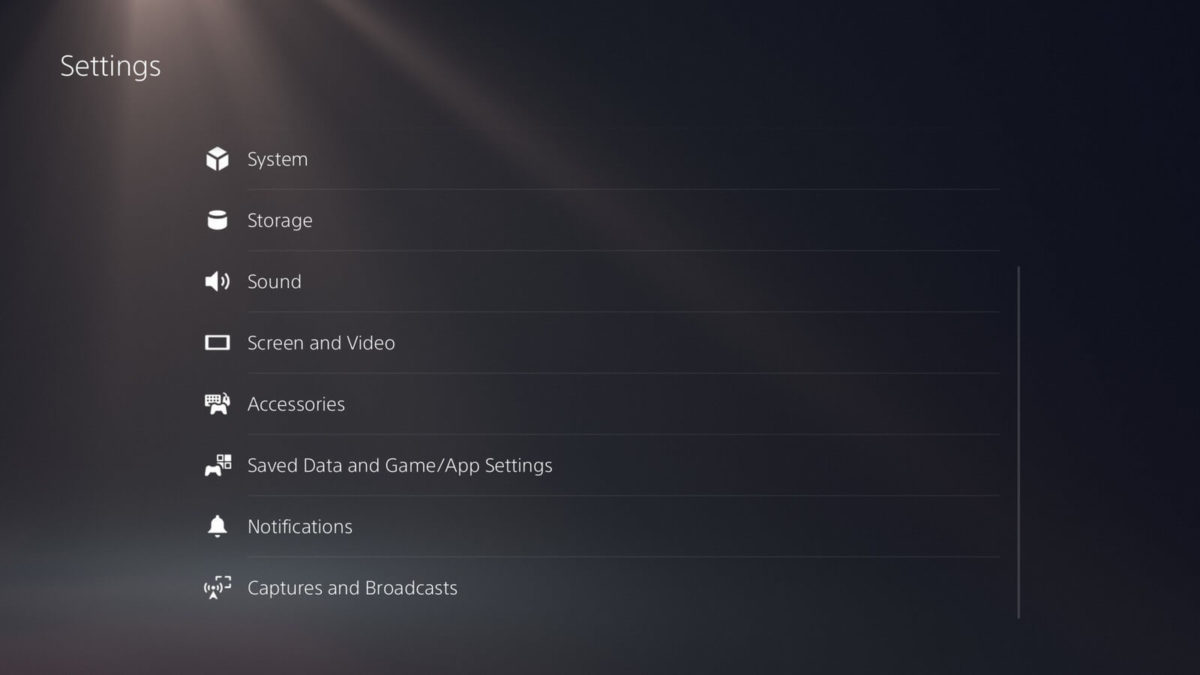
3. Select "Reset"
4. Select "Reset console"
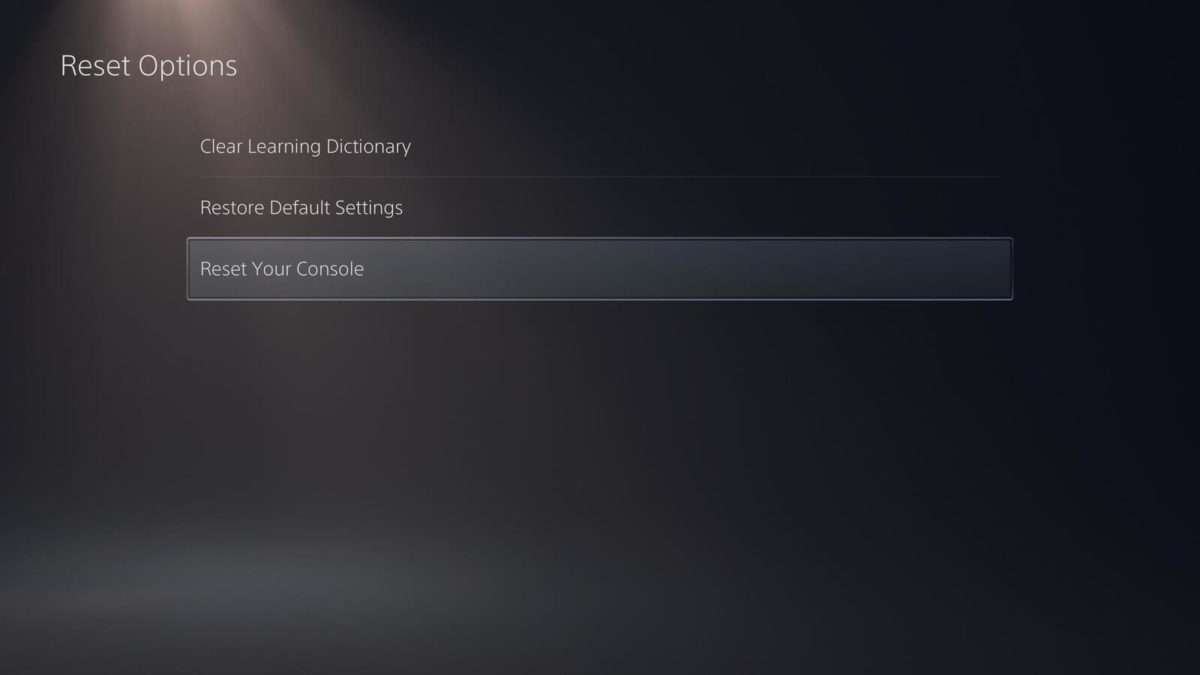
5. Select "Reset"
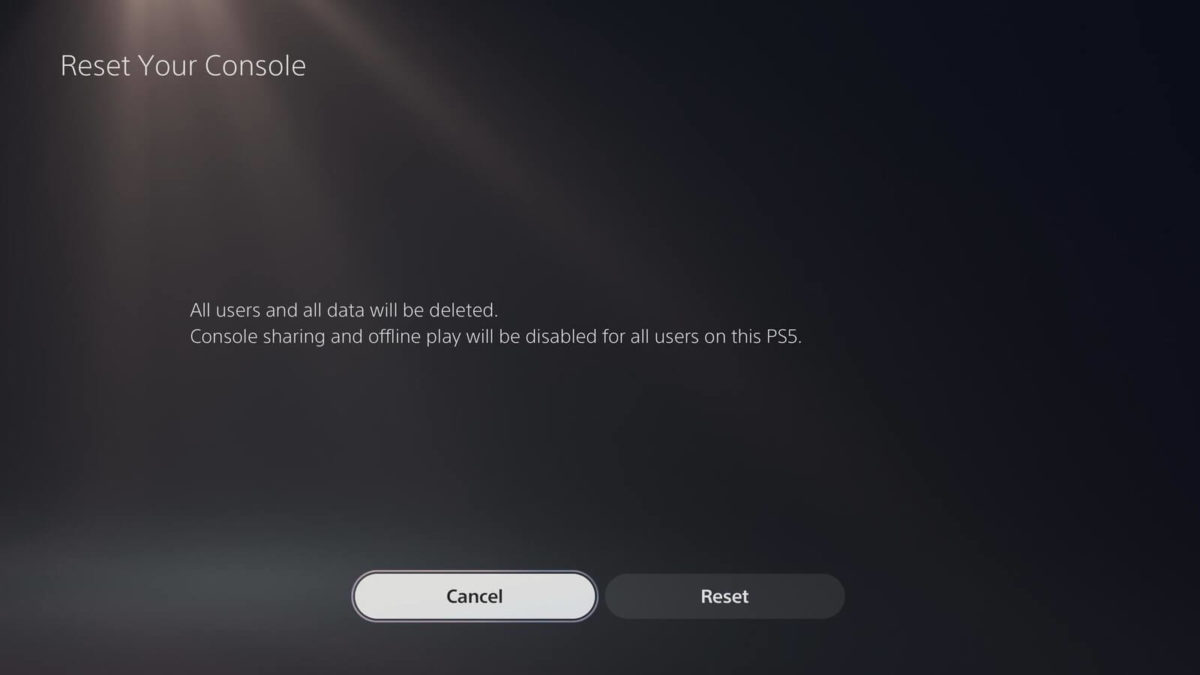
As you can see in the screenshot above, resetting the PlayStation 5 to factory settings will delete "all users and all data". It will also disable console sharing and offline playback on the PS5 for all users connected to the PS5. It may take a while for the factory reset to complete.
Sources):
Androidcentral
The article How to reset the Sony PlayStation 5 to factory settings first appeared on Xiaomist .
Comments
Post a Comment