Android applications have already hit Windows. However, there is a catch and a few limitations
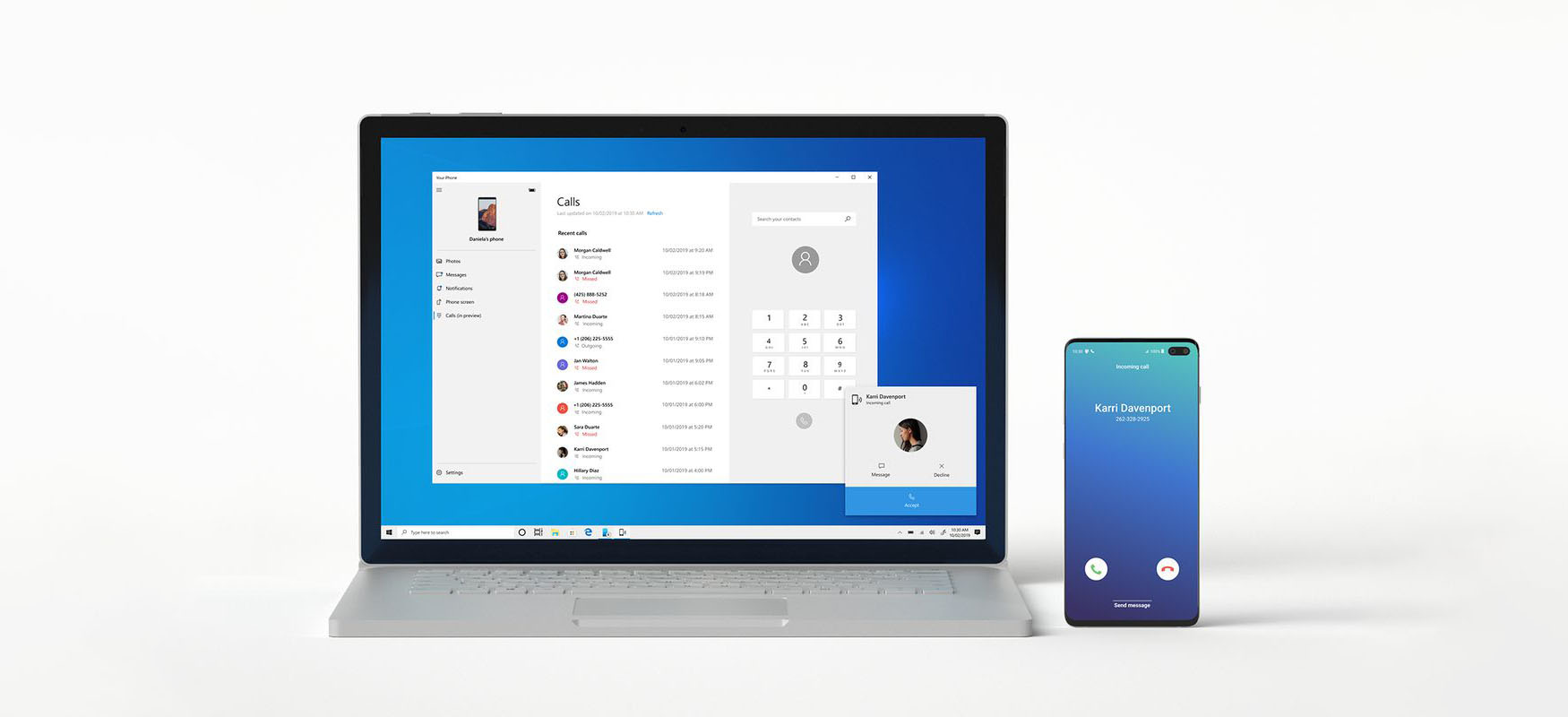
After surprisingly short beta tests, the mechanism for streaming applications from an Android device to Windows Desktop is available to everyone. Well, almost all of them. Actually, it's the chosen ones. We already translate.
In recent days, Microsoft has decided to complete beta tests of the mechanism of streaming applications from an Android device to a Windows computer. From Monday (and on my computer - from yesterday evening, the update is coming in waves) the module Your phone can do it.
Android applications for Windows 10 - how does it work?
To be able to run applications from our phone or tablet on a computer, we must use the Your phone application built into the system. If we use it for the first time, this one will inform us what we need to do on our phone, step by step. If it is already paired with our device, a new section will appear: Applications.
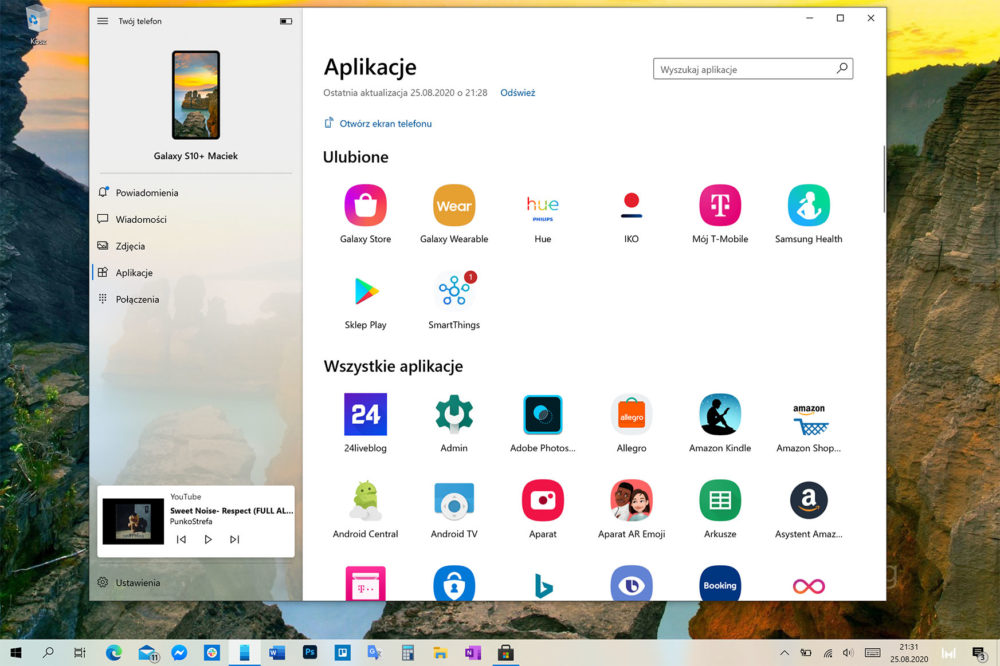
In it we see all the apps that have been installed on our phone. In order not to have to scroll through their long list each time, we can move the selected ones to the top. Additionally, these applications - like all others - can be pinned to the taskbar and the Start Menu.
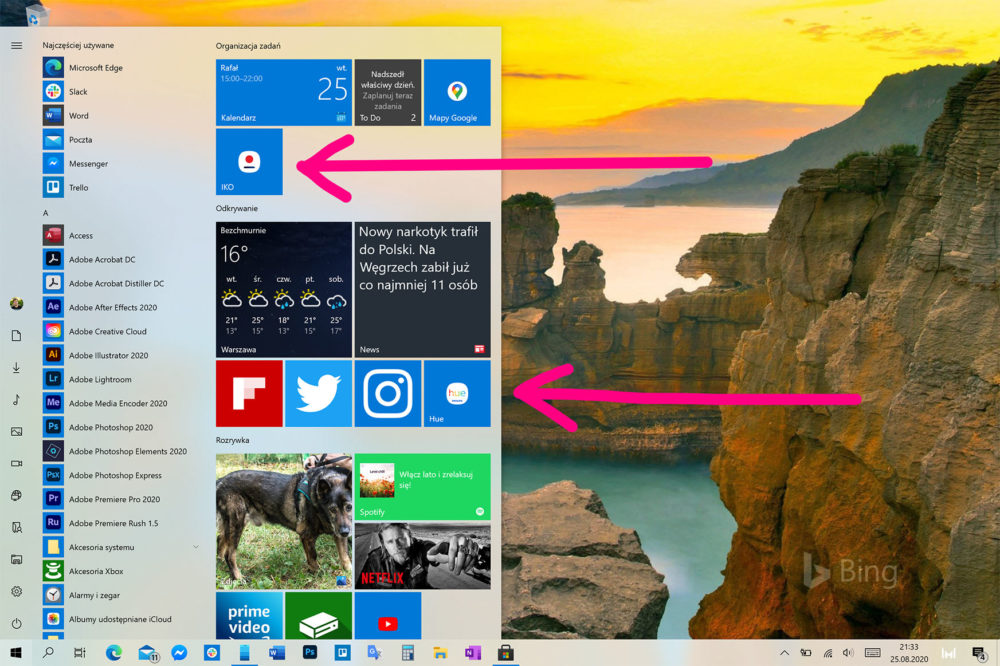
Here you can see two apps pinned straight from my phone: Philips Hue and IKO. The first is to control the lighting at home, the second is a banking app. These examples also illustrate why we need Android apps on a PC. Hue is available only for mobile systems, and IKO is an application from PKO BP - the Android version allows you to make transfers faster than the web version, because you do not need to additionally authorize each time, the phone has already checked my identity.
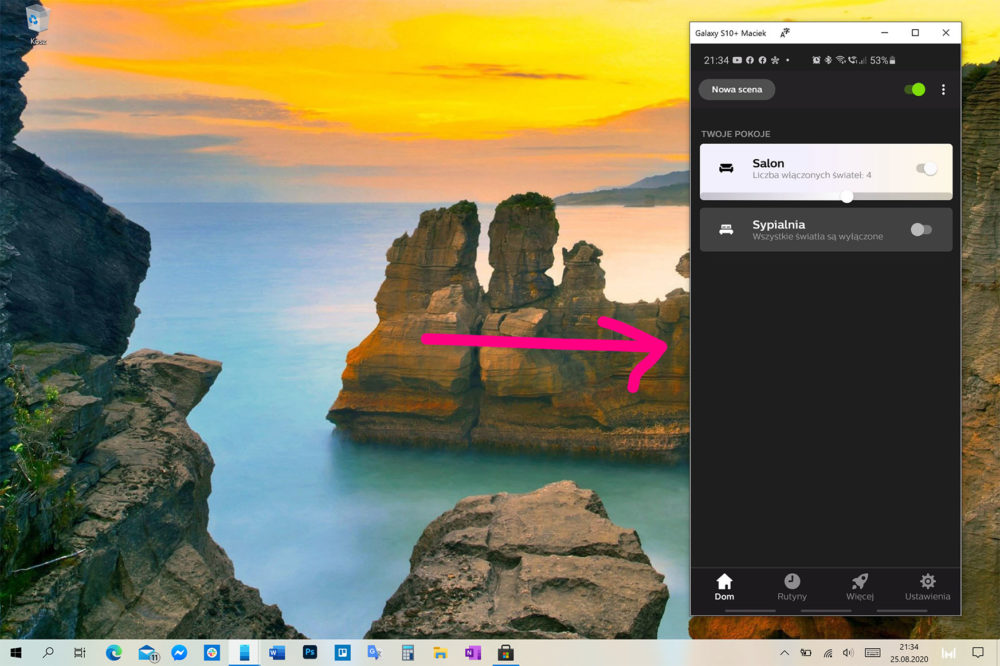
All applications support the interface with keyboard, cursor and touch. All of them allow copying and pasting text and the same form of interaction as native ones. Unfortunately, there are also some limitations for now. The biggest fact is that today we can only run one application at a time in this way. If we run the second one, it will replace the one that was launched previously in the window. This is about to change in the not too distant but undefined future. For now, the window of the running application is named after the phone, not its name, and it is not given its own icon - which is also going to change.
There is one catch. Pretty serious.
Microsoft gave up the previously used methods to connect to the phone, as it did not work properly with many devices. The new mechanism requires modifying the system on the mobile device at a level that is not covered by any set of permissions for applications from the Play Store. The device manufacturer's cooperation is required. For now, all one has decided on it - Samsung.
This means that for now - and it is unlikely to change soon - the feature will only work on Samsung Galaxy phones with Android with One UI and Surface Duo. The full list of supported devices is below:
- Surface Duo
- Galaxy A50
- Galaxy A50s
- Galaxy A51
- Galaxy A60
- Galaxy A70
- Galaxy A70s
- Galaxy A71
- Galaxy A71 5G
- Galaxy A80
- Galaxy A90s
- Galaxy A90 5G
- Galaxy S20
- Galaxy S20 +
- Galaxy S20 Ultra
- Galaxy Fold
- Galaxy XCover Prc
- Galaxy Z Flip
- Galaxy Note 9
- Galaxy S9
- Galaxy S9 +
- Galaxy Note10
- Galaxy Note10 +
- Galaxy Note10 Lite
- Galaxy Fold
- Galaxy S10
- Galaxy S10 +
- Galaxy S10 Lite
- Galaxy S10e
- Galaxy A8s
- Galaxy A30s
- Galaxy A31
- Galaxy A40
- Galaxy A41
Android applications have already hit Windows. However, there is a catch and a few limitations
Comments
Post a Comment