Culinary photography with the Galaxy S20 Ultra lens. The results of the first week of the duel

Time to finish and summarize the first week of photographic duel in which we shoot using two Samsung Galaxy S20 Ultra smartphones.
Photographic duel is a challenge that I undertook together with my editorial colleague Łukasz Kotkowski. Every week we get a photographic theme, which we implement by photographing using two Samsung Galaxy S20 Ultra smartphones.
The theme of the first week of our duel was culinary photography . We put out one - in our opinion - the best photo that we were able to take on a given topic, after which you could vote for a better photo on Instagram Spider's Web. Here are the results.
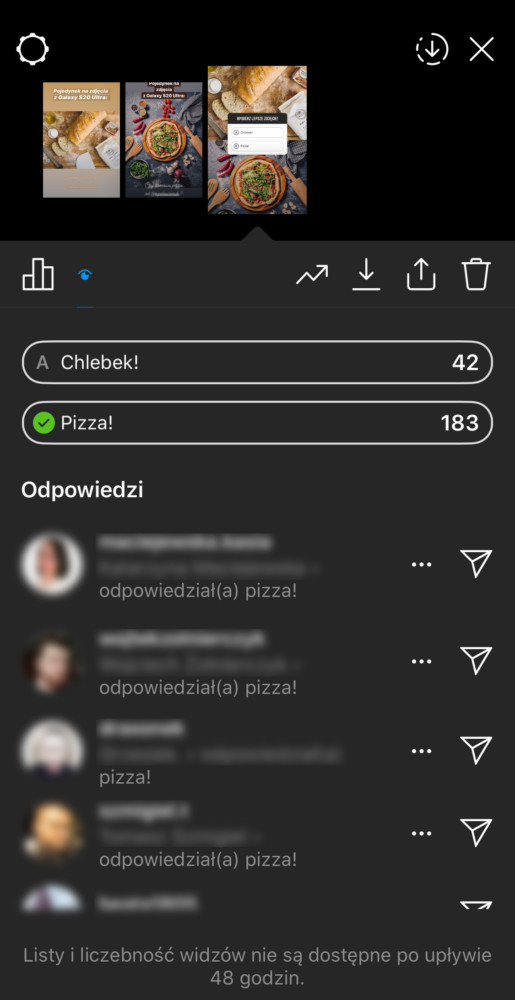
My home pizza won. See how it was created.

Marcin Połowianiuk: with my photo I wanted to show that a good smartphone nowadays is a tool quite sufficient for culinary photography. The photo has proven itself not only in social media, but it would successfully cope as an illustration of a blog entry, or even a photo in a culinary book.
The most important is of course homemade pizza and toppings arranged around it, but it all started from the background. The dark, "stone" top is really ... three panels from a DIY store. They have served me as a background for product photography for many years and work really well in it.

This is what this scene looked like without any processing.

I processed the photo on a smartphone. I removed lines between panels in the Touch Retouch application. There was no need to straighten the photo, because I made sure that when shooting the smartphone was perfectly parallel to the background. This was helped by the camera application in the Galaxy S20 Ultra, specifically the "Grid lines" function. When it is turned on, a digital level appears on the screen, which allows you to find the perfect level.
Next, only very basic machining in the VSCO application was enough. I used a filter called "U4 / Low Sun", conquered clarity, slightly cooled the white balance and added a large vignette, thanks to which the focus is on the center of the photograph, i.e. on the pizza.
When shooting, I used an additional light source that I use when recording on our YouTube channel. It was not a necessary step, but additional light always improves the quality and appearance of the photo. In my case, lighting at a large angle allowed to better emphasize the texture of the accessories on the table, as well as the roughness of the background.
During the challenge of culinary photography I also took additional photos. Here are the most interesting of them.


I am really happy with the results and the quality of the pictures.
Łukasz decided to cook homemade bread.

Łukasz Kotkowski: like many other people, I decided to use my forced stay at home to learn how to bake bread. I planned to photograph the first attempt to bake a sourdough loaf, but since sourdough took more time than I had anticipated to mature, I opted for the simplest wheat bread with yeast (don't ask how I was able to buy it).
The basic problem I had to face when taking pictures of the whole process was quite ... well, not very inspiring cuisine. So I knew that I would bet on tight squares, enclosed within a carpentry, serving here not only as a kneading dough, but also as a background for the photo.

Another challenge was the proper lighting of the frame. Unlike Marcin, I don't have any continuous light at home that I can manipulate, so it is combined with natural light. In the first impulse, I moved the cabinet to the balcony window, where the light was the most, but it turned out that there was too much of it. And because the photographed scene itself was bright, the additional "flattening" of its even light would completely remove it from contrast.
So I left the board in the kitchen and opened the blinds, letting in only a little light and maintaining relatively deep shadows and natural contrast. On the board, I put (almost) all the ingredients that I used to make bread: yeast, flour, salt, oil, as well as a ready loaf and a knife with which I cut it. To fill the frame better, I've added a cake scraper.


The photo was taken using a quadruple optical zoom on Samsung Galaxy S20 Ultra and a 64 Mpix matrix. Why didn't I use the main sensor? For a simple reason - if I wanted to get an equally narrow frame with a wide-angle lens, the proportions would completely distort. So, to keep the lines straight and the natural shape of the objects, I used 4x zoom. To cover the entire scenery, I stood in my chair and took a photo from above - in the typical style of culinary photography.
Before capturing the final frame, I also took many pictures from the baking process itself: from the preparation of accessories, through kneading the dough to the final result.
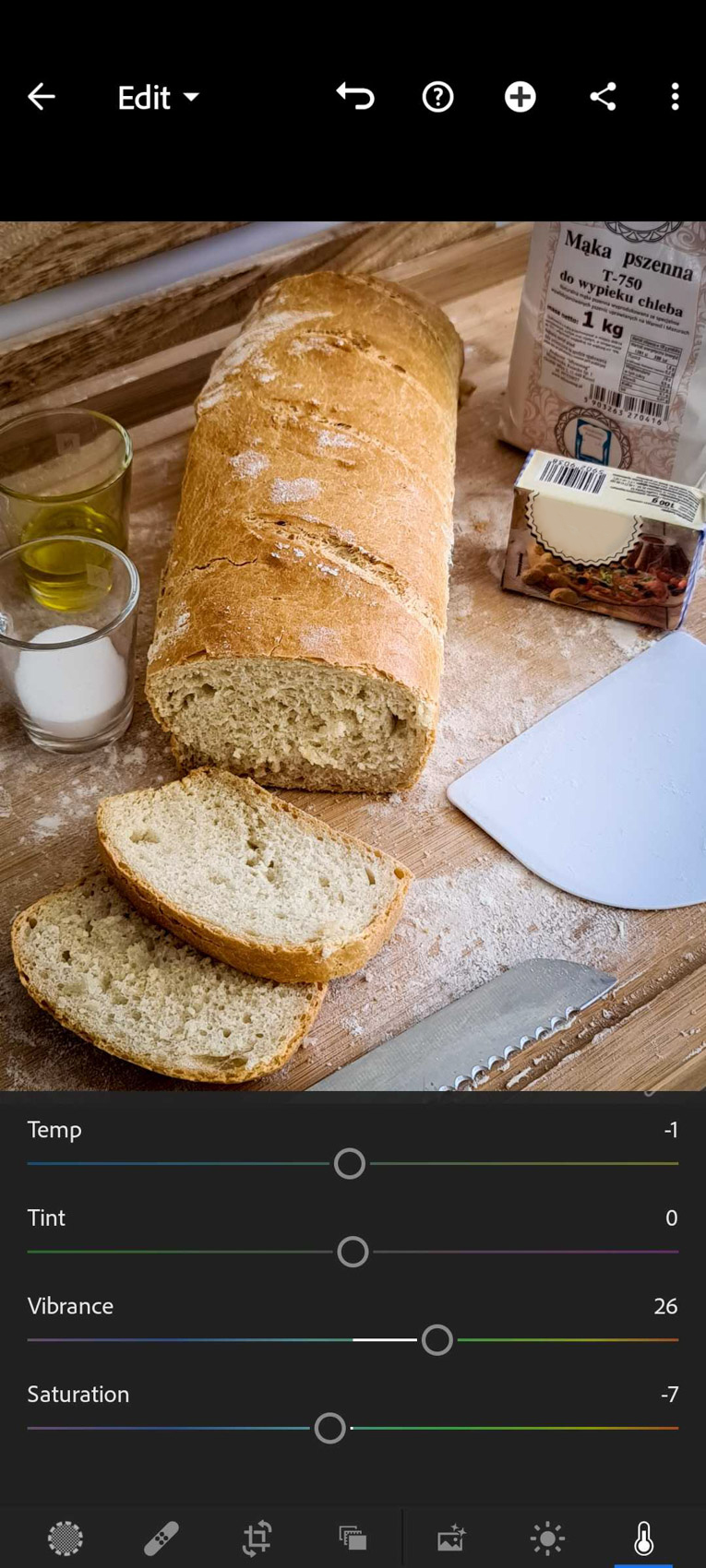


For me, what matters in cooking photography is to show not only the effect but also the path that led to the effect. I am also very pleased with the results that Samsung Galaxy S20 Ultra produced. Minimal processing and light color desaturation were enough to get exactly the effect that I saw in my mind's eye before starting this challenge.
Welcome to Instagram Spider's Web!
You can follow photos from subsequent challenges on your Spider's Web Instagram account . We encourage you to follow the profile and check what the next week and the next photographic topic will bring. Details early next week.
* The material was created in cooperation with Samsung
Culinary photography with the Galaxy S20 Ultra lens. The results of the first week of the duel
Thanks for publishing such best knowledge with us. You are doing such a great job. This info is very helpful for everyone. Keep it up. Thanks.Read more info about best chef courses in india
ReplyDelete