Swift Playgrounds application available on Macs. This is a great opportunity to start learning Swift
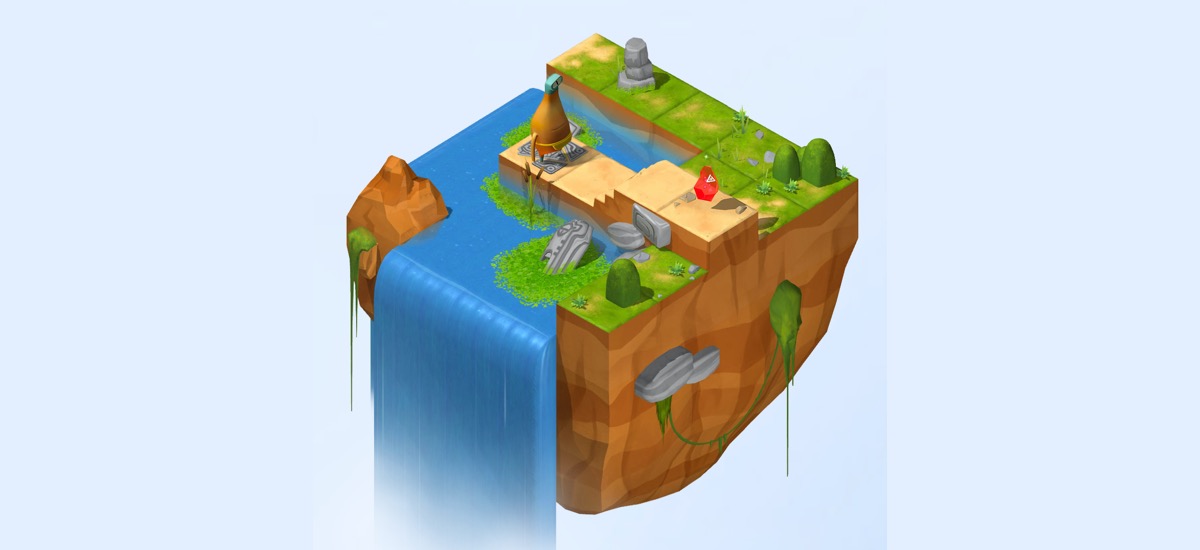
Swift Playgrounds - a Swift programming application known from iPad, found its way onto Mac computers. This happened via the Catalyst runtime environment.
Swift Playgrounds is one of those applications that Apple can boast of. The software available so far on the iPad went to the Mac App Store , from where we can download it for free. The only requirement is to use macOS version 10.15.3.
Swift Playgrounds combines playing with learning and consists of, among others on solving puzzles for which the key is the right code. We start lessons from the simplest riddles that allow you to get used to the Swift language, but also basic programming concepts. We will learn commands in Swift, learn how to create functions, loops and conditional statements. Of course, we will also learn variables, operators and types.
The code we enter will be made in the beautiful scenery of the three-dimensional world, in which we will be accompanied by the creature Byte.
The application screen has been divided into two parts. On the left you will find the description of the task, as well as the type of "console" in which we will write the code. On the right we see the land of our hero, Byte, whom we control through this code.
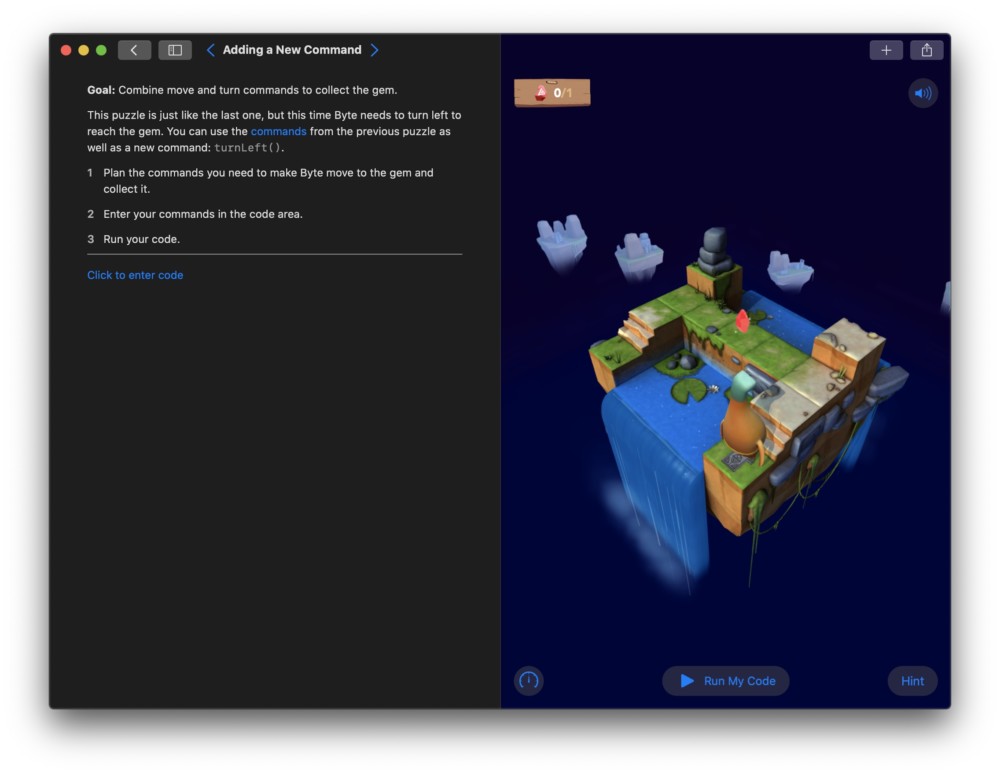
Apple teaches Swift with the help of Swift Playgrounds.
Swift was presented at the WWDC conference in 2014 and was intended to be a more concise and simpler to understand successor of Objective-C.
Swift is a fast and efficient language that provides real-time feedback and can be easily integrated into existing Objective-C code. This allows developers to write safer, more reliable code, save time and create an even richer application experience - that's how Apple advertises Swift.
Today in the App Store you will find half a million applications whose code was created in at least part of Swift. For example, the Uber application was created in 90 percent. in this language. It also wrote the dock code used by macOS users.
Recently, Business Insider published a report about Swift, whose authors note that Apple has acted contrary to its philosophy by providing the language as an open source. However, this breach in current practice was to pay off, attracting far more programmers to it.
The Swift Playgrounds iPad app was released in 2016 and had a dual task. On the one hand, its attractive form promotes the popularization of Swift. On the other hand, it is also an educational tool. Apple, writing about Swift Playgrounds, half jokingly, half seriously directs this software to users from 12 to 112 years. During the premiere nearly 4 years ago, Playgrounds was clearly directed primarily to children.
Swift Playgrounds on macOS is thanks to the Catalyst platform.
The Catalyst launch platform was presented during last year's WWDC. It is thanks to Catalyst - to put it simply - that we will also run iOS applications from macOS. If, of course, developers prepare the appropriate versions.
Catalyst is found in childhood, and some say it has even failed . Mac versions of the application, with Twitter at the forefront, leave much to be desired: they can be unstable, contain bugs, have limited functions.
However, there are many indications that Catalyst is not a temporary whim of Apple. A few weeks ago we learned that Apple will introduce one-time payments for applications on all platforms.
Swift Playgrounds application available on Macs. This is a great opportunity to start learning Swift
Comments
Post a Comment