Dark mode for any website. Chrome more friendly to night owls

The development version of the Chrome browser can modify the style of websites so that they do not offend a white background when browsing in the dark. What's more, he does it pretty well.
Do you know it You set a dark interface theme for the system and applications because you want, for example, to use the computer at night with the lights off. And everything would be great if it wasn't for the web browser. More specifically, the site is open, dazzling us with its bright background. Chrome version 78 is to help us.
The dark mode enforcement feature on websites is now available for testing as part of the Chrome Canary development channel. However, this function is hidden by default, below you will find a recipe for enabling it. It works on Chrome for macOS, Windows, Chrome OS, Android and Linux.
How to enable dark mode for sites in the trial version of Chrome?
As always, in the case of test versions of Chrome and hidden functions that Google is working on, you need to go to the advanced browser configuration menu, so you should enter chrome: // flags in the address bar. In the options search find Force Dark Mode for Web contents and then enable it. We can choose which style we want to use.
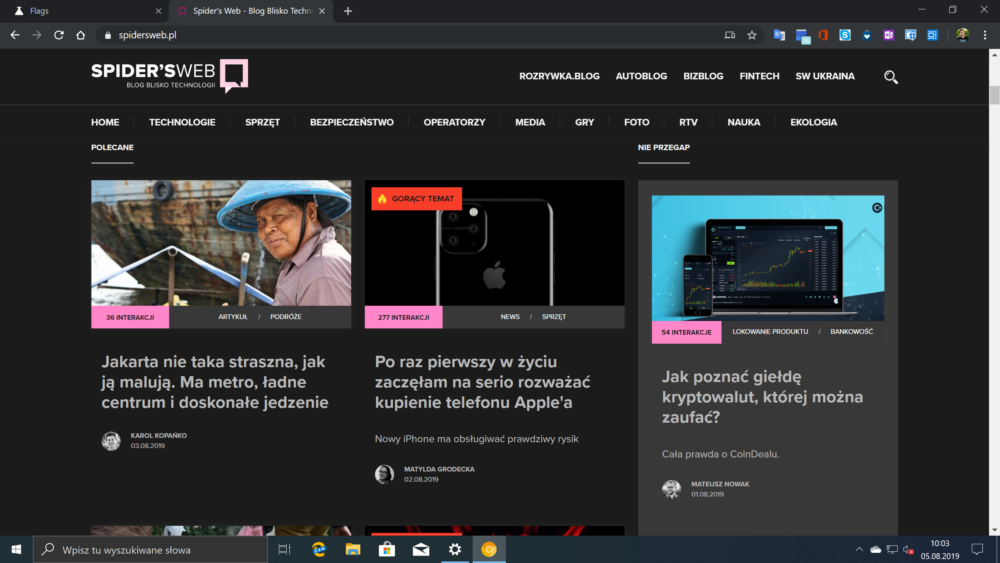
For now, it is not clear if and when this function will go to normal Chrome, and so from the production channel. However, we hope that Google will quickly refine the new mechanism. Reading internet on your computer at night with the lights off will be much less tiring for our eyes.
Dark mode for any website. Chrome more friendly to night owls
Comments
Post a Comment