Smart house keeper. Netatmo Presence outdoor camera - review

Records, shines, notifies, recognizes what has appeared on our property, looks great and has only one disadvantage - the price. That's how you can describe the Netatmo external camera in a nutshell. But it's definitely worth writing about it more.
Let's get to the details. And the reasons why it is worth spending PLN 1,400 on a security camera.
Netatmo Presence - exactly what?

That is one of the three security cameras available in the Netatmo offer.
The first one, Welcome , is dedicated to internal use. He not only recognizes that someone has appeared in her field of vision, but also who appeared. So we can get a notification on the phone not so much about the fact that someone entered the house, but, for example, about the fact that our child, wife or husband entered the house.
The second camera is a HomeKit compatible video door station, which can be placed, for example, on the gate near the door to the house.
The third element of the Netatmo security system is the Presence webcam that I tested, which came to me some time ago for testing. In contrast to Welcome, we can successfully use it outside. In contrast to the intercom, we can mount it almost anywhere in the outdoors.
Let's start with the technical data.

The key information is that Netatmo Presence is a camera with rather large dimensions, measuring 50 x 200 x 110 mm. So it is not an overly discreet camera that can be easily hidden, but on the other hand - it is not as obvious as some of the camera's exterior cameras. For this - although it is obviously a subjective assessment - Presence looks so good that it can be mounted on any building and will not be disfigured. It is difficult to say about standard security cameras.
Part of the size of the Netatmo camera is due to the fact that a right-sized LED spotlight (12 W) is built into it, reacting to movement and activating when someone or something appears in the monitored area.
Below him (or above, but just about that) there is a camera lens with a 100 degree angle of view and 4 megapixel resolution. The maximum resolution of downloaded video is 1920x1080. In night conditions, recorded images are effectively irradiated with IR diodes (range up to 15 m).

The specification is supplemented by a microSD memory card slot with a capacity of up to 32 GB (in the set of 8 GB) and WiFi connectivity. Unfortunately, in connection with the network connection, Netatmo forces us to use the 2.4 GHz frequency - 5 GHz networks are not supported.
The whole camera is of course waterproof and dustproof, and it can withstand temperatures from -20 to 50 degrees. In such extreme conditions, she did not have the opportunity to work with me, but she easily survived the cold winter, the recent heat, and also did not give up on many days of rain. So you can safely assume that the manufacturer was not mistaken in his promises.
Netatmo Presence - how to mount it?

If we have a source of lighting in the place where we want to mount it, the whole installation will be absolutely banal. All the more so if the external lamp that we want to replace with the camera is mounted to the box.
In this case, the whole procedure will take a maximum of a few, maybe a dozen or so minutes and you can do it yourself , of course, adhering to all safety recommendations for dealing with electricity (read: let's disconnect electricity and let's get to the installation).
The only thing we need to take care of is that the camera is in the WiFi range, and - of course - that it covers the area we are interested in with its reach.
And here I have two small reservations. First of all - unless I am a fan of connecting the cable to the network, in the case of an external camera definitely would not be a bad solution. I have a reasonable WiFi router, but Netatmo is located on the edge of the range, which means that it can sporadically (but still) fall out and report disconnection.
The second objection is even more prosaic. Netatmo Presence is not a camera for a plug , only for cables , fastened directly in a can (or without a can). It is difficult to pre-estimate where it should be located to ideally monitor the area that interests us.
Of course, Netatmo gives us a wide set of camera adjustments after assembly - we can adjust it vertically, horizontally and even turn the whole camera module upside down. However, you must remember that after turning the camera, the lens stays in exactly the same place, so if we set it too high, we only have to change the connection point.
What I was afraid of when adjusting was the minimum angle at which you can hug Netatmo Presence to the wall. Luckily, it is chosen so that at a 100-degree angle of view you can catch a tiny piece of the wall. That is exactly how it is needed.

And what if we do not have a ready-made electrical point to connect the camera? In that case, well, we just have to do it or ask someone to do it (I chose the second option).
PS. Netatmo Presence does not require any subscription to operate. Nice.
PS. For me - contrary to what the electrician mounting the camera was afraid of - no additional attachments or stiffenings were needed. The camera sticks without a problem to the can itself pressed into the styrofoam.
How it's working? So the Security and HomeKit application.
After connecting the camera to the power supply and the Internet, we can - or rather should - operate it in two ways.
The first, universal, is the Netatmo Security application, available for Android and iOS. The second is HomeKit and Siri. However, if someone has an iPhone and his whole house works on the basis of HomeKit, he better not think that he can ignore the application from Netatmo. It is worth having at least several reasons.
The basic one is that it is from its level that we manage the vast majority of settings. In it, we decide when the spotlight should be lit, which zones should be monitored and which ones should be ignored, what types of detected activity should be recorded, what ignored, and what types of notifications should be recorded (and at what times we want to receive these notifications). We also choose here, to whom we want to share the image from our camera, how long the recordings should be stored and where - apart from the microSD card - they end up. You can choose either Dropbox or our own FTP server.
Directly with Netatmo, we can also view the history of notifications and saved movies, delete them or download them to the device's memory.
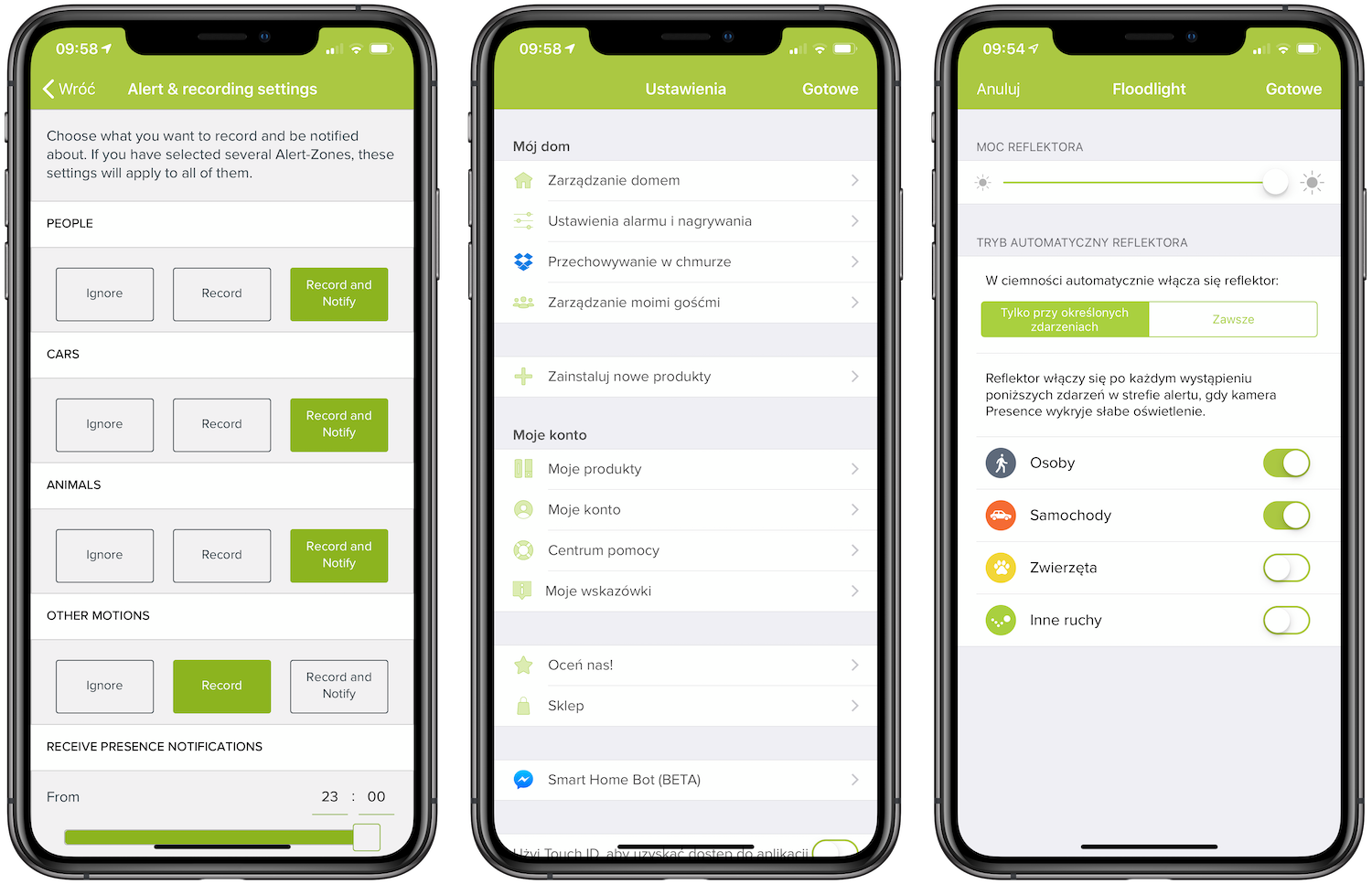
And finally, here is the recognition of objects that appeared in the field of view of the camera. Presence can recognize with a quite good efficiency whether a cat has just run on our lawn or driveway, a car has passed or if a man has passed. For what? If, for example, we have a joyful group of cats running loosely around the garden, we can turn off registration and notifications about animals.
And even if we do not do it, we do not have to manually rewind the entire video recording from the full day. On the timeline, the type of object detected by the camera is appropriately marked, so that the data that does not interest us at the moment can be ignored at once. There is also the option of a time-lapse movie of all content recorded during the day.
If that was not enough, the recognition system can also function separately for the reflector. So, for example, if someone appears in front of the house - the searchlight lights up full power. If the cat passes in front of the house, the reflector will be turned off.
Why is HomeKit here?

Yes, 90 percent Presence settings and functions are handled from the Netatmo application. But there are elements that can only be found in HomeKit.
First of all, the Security application does not give us (or I can not find it) access to geolocation functions. For example, I am able to set the HomeKit level to receive notifications from the camera only when I am not at home. In the end, when I am in it, the chances of someone trying to break into me are rather small.
Secondly - it is from the HomeKita level that we can fully use the potential of dependencies between individual elements of our smart home. For example, in my case Netatmo Presence is fastened in HomeKit with LED Osram Smart + Flex Outdoor tape, suspended along the approach to the house. This tape shines at minimum intensity for the majority of nights (15%), while when Presence detects movement, the tape ignites 100%. for a few minutes.
In this way, Presence directly illuminates the entrance to the house, while Osram Smart + Flex - the way to this entrance.
There may be more such combinations. Nobody will forbid us to set up HomeKita so that after detecting the movement outside at certain times, the lamp in our living room or home office turns on red, warning us of an uninvited presence. Or that the motion sensor would activate the sprinklers on the garden to chase the intruder - be it human or animal. Or that when opening the entrance gate, the Presence lighting will be activated. Whoever prefers and / or who has.
The options are probably thousands or more - it all depends on what we assign as an action for the camera motion sensor.
PS. From the Siri level, of course, you can also give commands to the Presence camera (or more precisely - the light built into it), but until Siri is in Polish, it is difficult to consider this a great advantage.
PS 2. Netatmo Presence can also be operated from the Bota level in Messengerze.
And how does it work in practice?

Well, and even very good.
When it comes to recognizing the movement itself, I can not have absolutely no objections. The camera does not make sense, for example, to the movement of trees (and those I have a bit in the garden), do not cover the memory card with unnecessary recordings, and the phone - false alarms. If, however, a human, animal or car appears within the reach of her eyes, she instantly recognizes it.
It does not matter if Presence sees the whole person or, for example, only his legs - the classification is always carried out correctly. Similarly with animals - I suddenly discovered that my garden for some reason is a route of nocturnal migration of a lot of cats. And that once I have not closed the gate and some foreign dog is spinning around my area (the matter was quickly resolved). Of course, in the case of animals, the camera is not infallible and can shape a dog or cat shadow as a living object, but this happened to me only twice and only on the occasion of another, correctly detected movement.
It's almost as good with cars, but on one condition. Presence has to see something more than the wheel itself. Initially, I had monitoring zones set up so that they covered a part of the street - big enough that you could see the wheels of passing cars, and small enough that ... you could not see anything else. And for some reason Presence interpreted rims with tires as people. On the other hand, if I was driving into the driveway, the identification was no longer faultless.
The speed of sending notifications is also impeccable - they reach our phone almost immediately. The minimum delay is also when redirecting information to HomeKit and activating subsequent, previously assigned shares.
As for the monitoring zones themselves, I have one thing to note. Yes, it's nice that you can divide the observed area into attention zones and ignore zones, but first of all they have a limited minimum size, so in my case it was impossible to arrange them perfectly as I would like (which would require a lot of work). Secondly, they must always have a regular rectangular shape, which, at a wide angle of the camera and the freedom of assembly, sometimes goes beyond the goal.
And how is the video quality?
https://youtu.be/deu7O7MmME0
Definitely more than satisfying when it comes to a camera for protective applications. I can easily tell from the video material, not only who entered my area, but even to recognize what cat has crossed my fence. And not only during the day, but also at night.
https://youtu.be/4ztkJGPmsdY
However, there is no expectation of cinematic quality, especially in the latter case. A bit like the webcam for driving registration - we do not treat them as an alternative to GoPro. They have to fulfill a specific function. And Netatmo Presence meets it as much as possible, regardless of weather conditions.
Is it worth it?

Considering the price at 1250-1400 PLN - a difficult question. In fact, the answer is difficult because there are several of them.
YES - when our entire smart home is based on HomeKit. Our choice is limited only to Netatmo Presence and Logitech Circle 2. Yes, the latter product is clearly cheaper (about 880 PLN at the Apple Store), and it is smaller and has a wider field of view (180 degrees). On the other hand, it is - at least for me - simply ugly, requires subscription, if we want to have more than 24 hours access to our materials, no additional lighting (only IR LEDs) and does not recognize objects, which slightly hinders viewing recorded videos.
POSSIBLE - if you like all the features of Netatmo Presence, its appearance, you have at least part of the home based on HomeKita, and the price does not knock you off your feet. Even if you use Fibaro for example, Netatmo can use your smart home in your smart home (although it's not rather plug & play).
NOT SOMETHING - if you are just looking for something that will allow you to look at what is happening in front of your home from time to time, and you do not see a reason to pay over PLN 1200 for a camera that will hang on the wall. Inexpensive IP camera (for connection with, for example, Fibaro) Full HD (eg from Yi) you will buy for less than 400 PLN. It's a bit harder to install it, it will not recognize the objects that appear in your area, it will not illuminate the path or driveway, but it will detect movement and register what you need. So the absolutely basic functions will be fulfilled.
If, however, I had to buy an external camera at this point, I would probably somehow overpower Presence and go to the store just for her. Initially, I was convinced that the recognition of objects is just an additional gadget. But when I checked on the timeline how much unnecessary material I had with random cats, I came to the conclusion that I would probably be crazy if I had notifications with a regular camera every time a cat runs through the yard. In Presence, this problem is eliminated by switching one simple option. The same with the lighting of the driveway - I do not want the reflector to make a disco in the middle of the night, because cats or other hedgehogs are running. And again - I can turn it off in options.
In the same way I would not be able to give up additional lighting (I no longer feel like trying to wash the walls for another lamp) and integration with HomeKit. Like this simple layout with the LED strip that I created , it's only a minor convenience, but when you get used to it, it's hard to give it up ...
(But before buying I can do the façade and the path to the house)
On the plus side:
- appearance (subjective)
- easy installation without additional tools and drilling (if we can)
- built-in solid reflector
- proven (by me) resistance to external conditions
- trivial configuration
- rich configuration options (but there could be even more of them)
- cooperation with HomeKit
- cooperation not only with HomeKit
- very good application
- efficient (in most cases) detection of objects
- timeline with a clear distinction of detected objects
- the ability to set monitoring zones
- does not require a subscription
- cooperation with Dropbox and its own FTP
- memory card included
On the minus:
- price
- big sizes
- support for WiFi networks only 2.4 GHz
- monitoring zones could have more freedom in shape and size
Smart house keeper. Netatmo Presence outdoor camera - review
Comments
Post a Comment