If podcasts in Google search look like this way, it s better that they are not there

During Google I / O 2019 a new version of the search engine has been shown, in which podcasts will be hosted. Before this happens, Google has made available in the browser your application to listen to the broadcast, which ... is so bad that instead of encouraging to listen, it scares away.
The Google Podcasts application made its debut a year ago on Android (and so tragically late), but only today it can be downloaded by iOS hardware owners . In the end, you can also use it in your browser, but ... if this is what someone's first contact with podcasts is supposed to look like, then maybe it's better not to use it.
Google podcasts in the browser are bad. Just.
First of all, if someone thought that you only have to go to the podcasts.google.com site, he is wrong. That would be too easy. The official website of the service only redirects us to the download of the application, interestingly, still only to the Play Store:
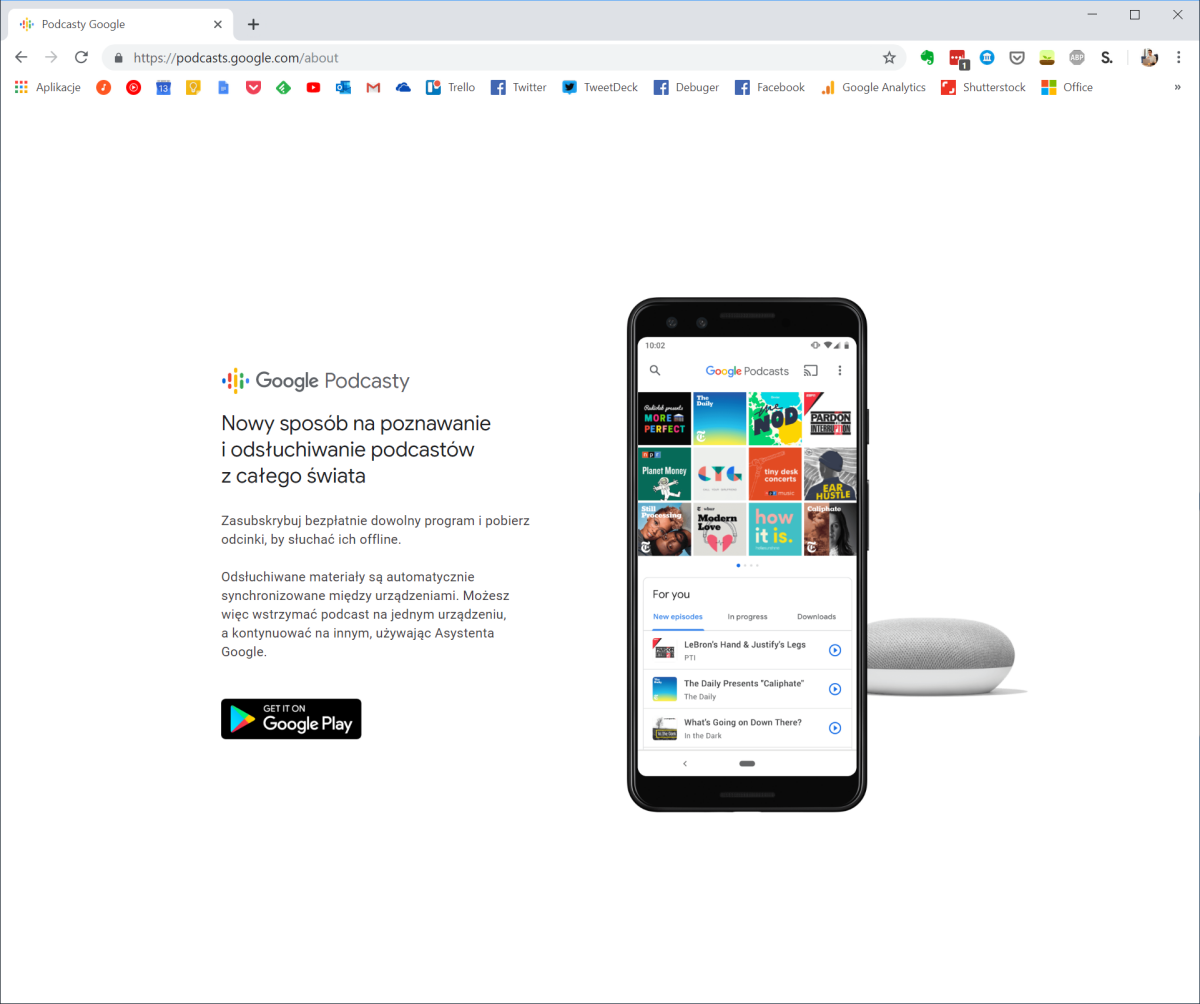
So how do you use Google podcasts? Elementary, dear Watson - enter the name of your favorite podcast in the search engine. Is not this obvious?
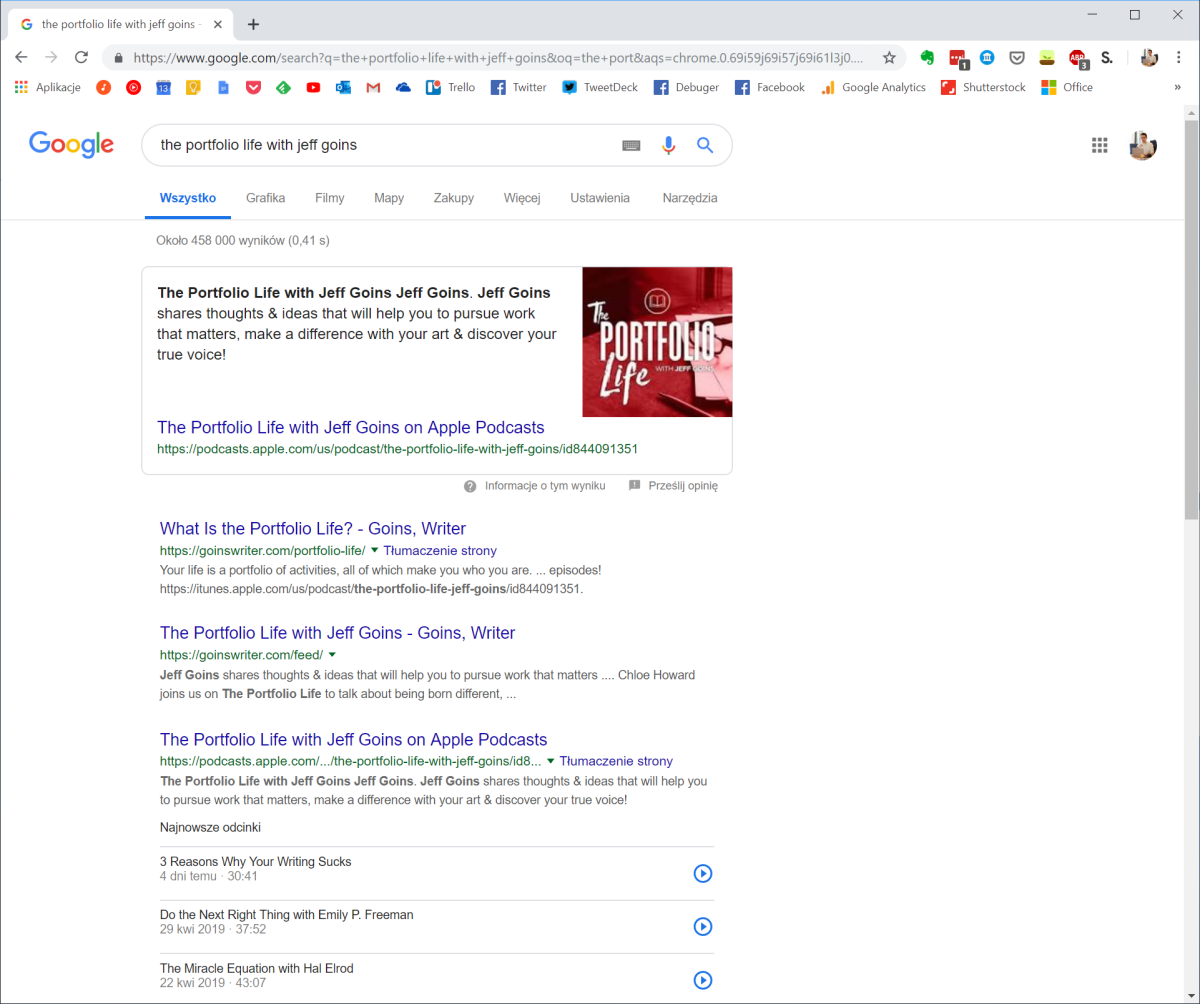
After entering the password somewhere in the middle of the first page of results, the latest episodes of the given podcast appear. After clicking, we are transferred to a dedicated player page, which is quite ... well, Spartan is a mild term:
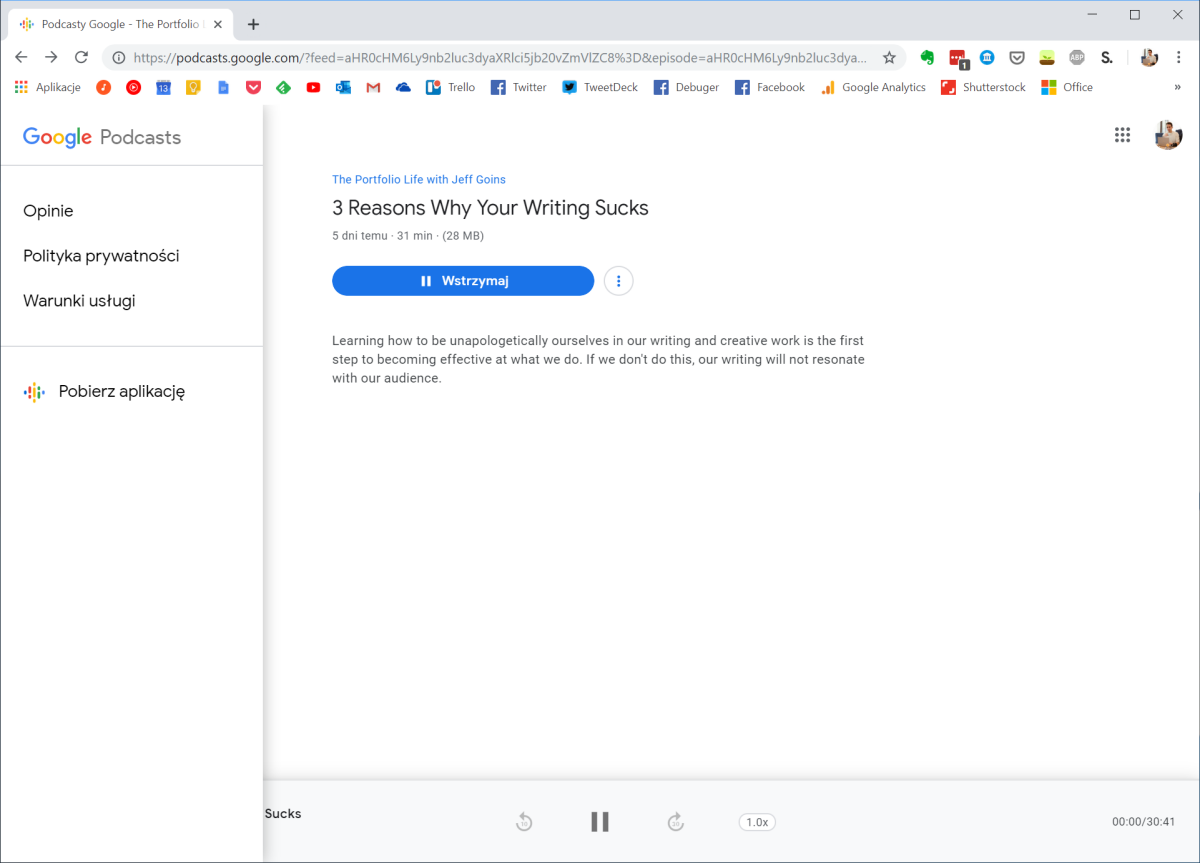
Google podcasts in the browser are bald like a stately knight in an armor of arms. We have the name of the episode, its description, as well as the playback bar on which you can jump 30 seconds forward / back and change the playback speed.
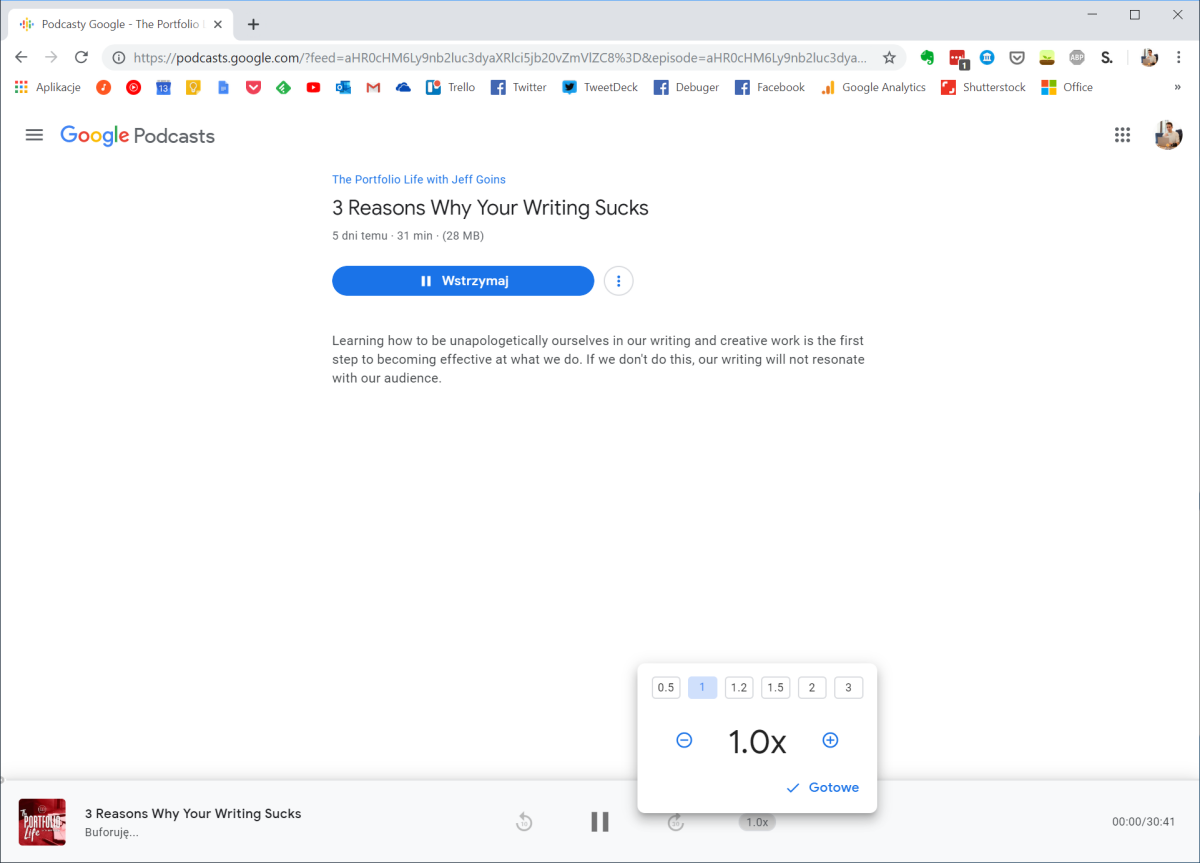
After clicking on the title of the podcast, we are moved to the list of all episodes. However, you can not do anything with them except mark as listened to.
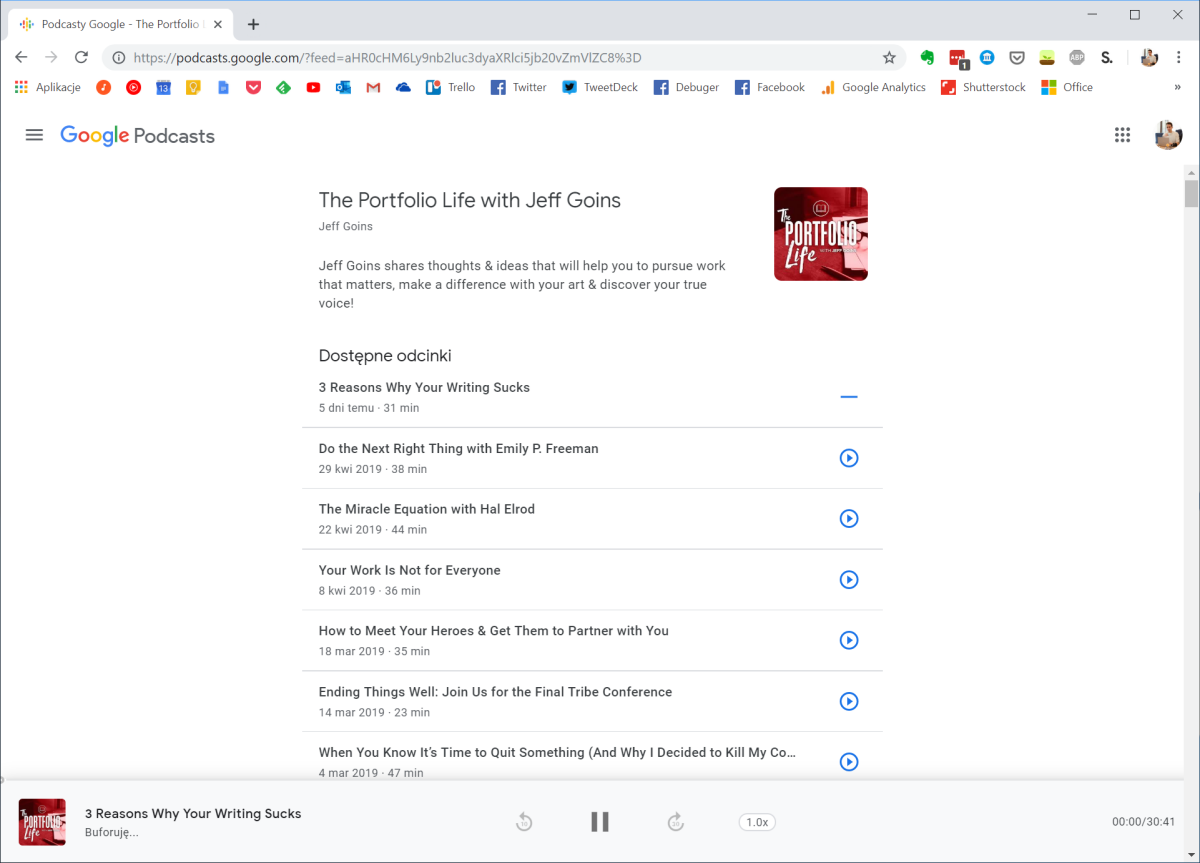
And ... it would basically be enough. In the browser, we can not browse podcast catalogs, search for programs, build your own neighborhood, etc. For now, Google Podcasts in your browser can play sound. And this is where their usefulness ends.
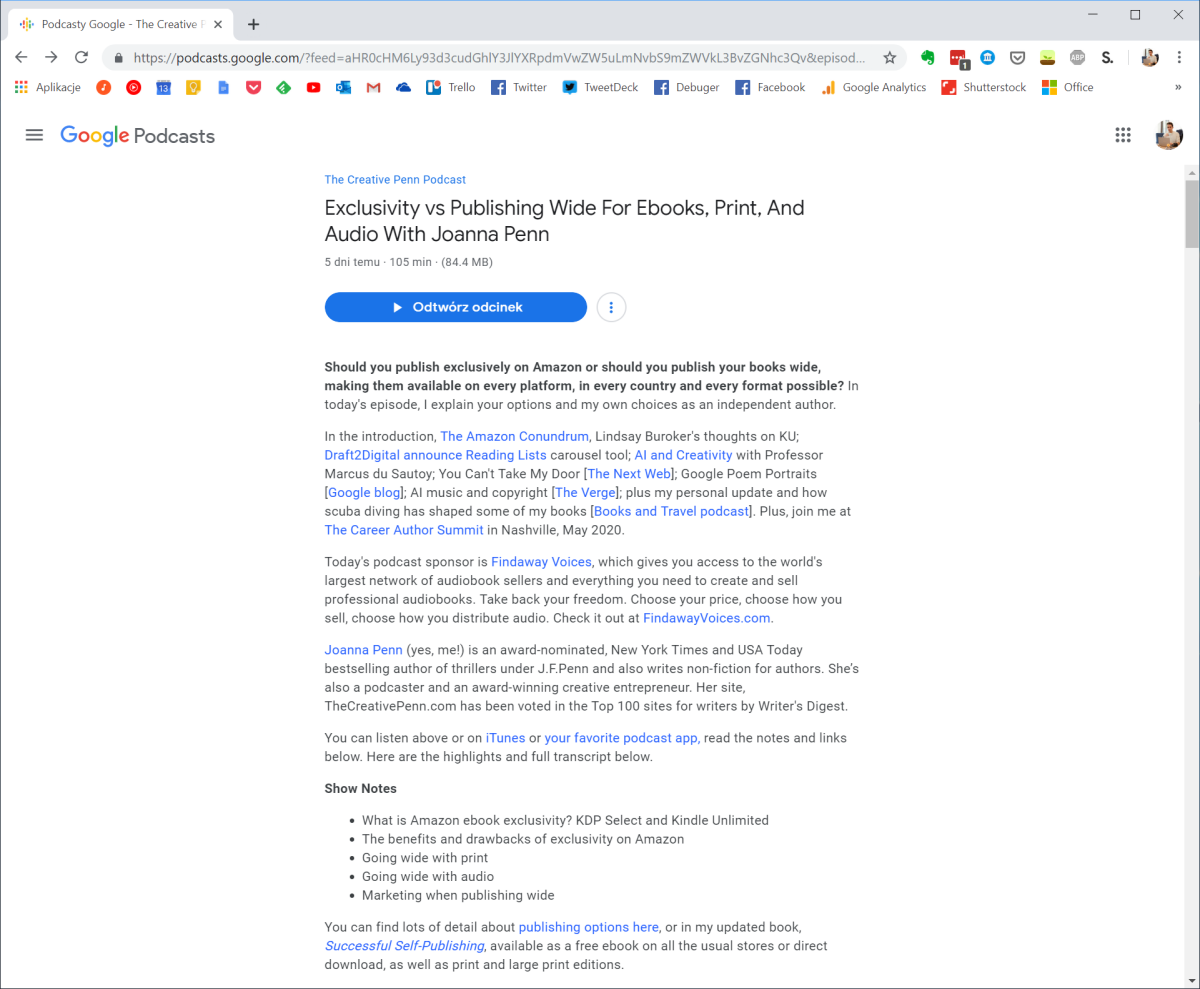
It looks much better on mobile devices, as the application creator presents on Twitter, but it is still just a limited version of the full-fledged application:
https://twitter.com/ZackRW/status/1126453541059612673
It is surprising that the application was made by the same company as the Google Assistant.
Google knows that the voice is the future. The new version of the Google Assistant , presented at I / O 2019, clearly confirms this. Just like the fact that Google implements podcasts directly in the search results, making it easier to learn about new programs.
The problem is that for many people - especially in Poland - podcasts are still a new, unknown medium. After introducing the podcasts to the search engine, many people will probably have contact with them for the first time. And when they encounter such a player without any possibilities, they can only be discouraged by the new format.
Of course, what you see above is not yet the final version presented on Google I / O 2019. I only hope that until the full implementation, the quality of the player in the browser will significantly improve.
Google podcasts in the browser also raise publishers' doubts.
As is usual with Google, when it offers a service, it promotes it in the search results most strongly. Podcasts did the same.
Generally, you can listen to podcasts in two ways - either in the application to listen to them, or directly on the website of a given podcast. So if we entered the name of the program in Google, there is a good chance that the author page with the redirection to the playlist appeared at the top of the search results.
Now, however, it starts to happen differently and the search results no longer lead to the podcast page, but they direct traffic to the Google Podcasts web application.
Because of this, the BBC withdrew all of its programs from the Google application a few months ago, because the search results on the smartphone redirected users to the Mountain View giant application instead of targeting the BBC website or third-party applications.
Thus, Google again appears as a ruthless monopolist who is trying to grab another popular medium for himself - as is already the case with video.
Google rules and divides. But if we have to listen to podcasts directly from the search results, it would be good to ensure that this is done in the most user-friendly way. Until then, we are very, very far from it.
If podcasts in Google search look like this way, it's better that they are not there
Comments
Post a Comment