Google has just shown what will happen when you connect your monitor to Android

Android has been supporting display of applications in any scalable windows for a long time. So far, however, in his version from Google there was a lack of a desktop view, equipment manufacturers have made it on their own. This, as you can see, is about to change.
Holders of selected devices with Android system, among others from Samsung or Huawei, probably know that after connecting them to a larger display, they can work in a similar way to them on Windows or Chrome OS. Android with OneUI or EMUI (as well as several other variations of this system) offer their users a Desktop mode, with a window manager, taskbar or other similar solutions in the interface.
Not all Android phones offer this option. Until now, in the so-called vanilla Android (this directly from Google) there was no full desktop view of the desktop mode, so the individual producers created it on their own. From Android Q, such a view should appear in devices of almost every brand.
This is the desktop mode in Android Q
https://www.youtube.com/watch?v=8uQEzv3upy8
There are already more entries from the session for developers that took place during the I / O conference 2019 . During one of them, Andrii Kulian dealing with the window manager in Android, talked about the improvements that will come to this system in terms of handling folded devices, working on many displays or on a large surface.
Android Q will have a ready Desktop view dedicated to each of these modes of operation. Interestingly, he has to cooperate with third-party lauchers, and thus with overlays from the Play Store like Nova Launcher or Microsoft Launcher. Android Q will also serve the display of separate wallpapers on different displays.

Application developers - that is programmers hosting the I / O 2019 - will be able to implement in their applications solutions that enrich them with the support of large and multiple displays. So they will be able to run separate windows of the same programs in parallel on many displays, and decide which windows or interface controls should appear on the main display, and which ones should be added to the additional display .
Android is getting closer and closer to being a real competitor for Windows or macOS
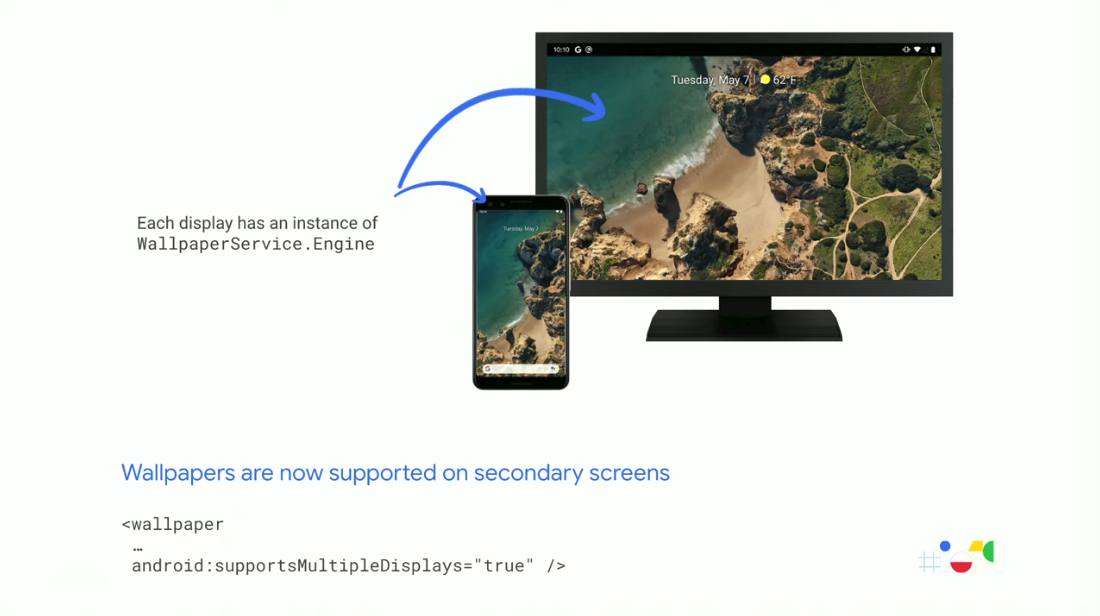
Until now, Chrome OS was the only one to be considered as a competitor for Microsoft and Apple desktop systems. Attentive observers, however, have long been able to see further improvements in Android - such as handling application work in windows of any proportions - which are a clear signal that Google perceives Android as a viable alternative to devices other than just ultra-mobile devices.
This is great news. A larger selection of operating software on the market for work devices is an advantage for all of us - it will be easier to find a platform that meets our very specific expectations. The open question remains related to the future of Chrome OS and the Fuchsia platform in the context of the above reports. Unfortunately, for now we have too little information to be able to even speculate on this subject.
Google has just shown what will happen when you connect your monitor to Android
Comments
Post a Comment